Our Virtual Community Highlights recognize Lions who are using digital tools to connect and serve. Lion Ian Grange has been the social media lead for his Lions club in Wokingham, United Kingdom, for three years. He answered some questions about how his club uses digital tools to raise money for its community.
Q. What digital tools do you use to connect your club and/or your community? How do you use them? (This can range from teleconferencing tools to social media to messaging apps.)
A. As our fundraising events have all been stopped by the coronavirus outbreak, we have been looking to fill that gap, plus we wanted to raise funds for, and awareness of, local groups supporting those impacted by coronavirus in our community.
We run quizzes once or twice a year to raise funds, so the idea was born to run virtual quizzes once a week using Facebook Live Video. Anyone can join in the quiz for free but we ask for donations at the end. The first quiz raised over £330 (about US$410) with more than 200 teams taking part, and more than 1,400 people having watched the video so far. You can view it here. Although aimed at local residents, attendees came from as far as Singapore and Scotland.
Here is how we did it:
We created a Facebook event (see example here) with all the event details.
Then we posted a short description of the event along with the URL of the event into all the local community Facebook groups we could find, plus, of course, on our own club’s Facebook page. It’s most important to include the event URL that encourages people to say if they are “Going” or “Interested” in the event when they see the post. Facebook will then remind anyone who responded when the date of the quiz arrives. You can also post reminders into the event encouraging people to challenge their friends, neighbours, family, etc. to join in by sharing the event.
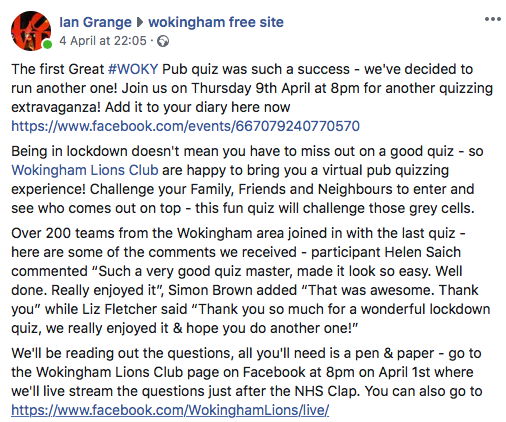
We also shared the event URL on our Twitter and Instagram accounts.
The creation of the questions for the quiz has become a club activity. All of our members have been invited to contribute rounds of questions that can be used. Note that pictures can be used but any copyright music may not be able to be shared via Facebook Live Video due to copyright restrictions, so “name the song” rounds are out unless you just get participants to guess the song based on spoken lyrics.
Facebook Live Video is then used to broadcast the quiz at the appointed time. To use Facebook Live Video, you will need a strong internet connection and a device with a camera and decent microphone. A laptop will probably give better results than a phone or a tablet.
To enhance our video, we used free software called OBS Studio (available for free here). This allowed us to mix audio, video and pictures together into a more professional looking production, which is then pushed to the Facebook Live Video stream. However, it does require some IT skills to manage, so you can just go with the camera and microphone if you prefer. Graphics for the quiz were created in Microsoft PowerPoint and then imported as images into OBS Studio.
After the quiz, we would ask people to make donations. We have applied to Facebook to enable us to take donations via our Facebook page, but they have not set that up yet. In the meantime, we are able to take donations via PayPal.
Q: What specific benefits have you seen from using these digital tools? What benefits have you experienced from hosting virtual meetings?
A: We have raised funds.
As part of the introduction to the quiz, we give a brief spiel about who Lions are and what we do, and we mention that we are always looking for members.
During the quiz, we have taken requests from participants for “shout-outs”—people who want to say hello to friends and family, or to people who have helped them during the crisis. This really gives the quiz a community feel and helps fill the gaps between rounds. We believe we are helping our community stick together through this.
After the quiz, Facebook will start prompting you to invite people who have liked or commented on the video quiz or your posts. Use this as an opportunity to increase the number of likes for your Facebook page. We added more than 110 followers from the first quiz alone.
We then post into the last event to let people know about the next event, and we’ve repeated the posts in the local groups. We also say where the money raised has gone because we believe it’s important for participants to immediately see how they’ve helped our community during this crisis. We decide where to donate the money to quickly.
Q: How did you get started using these tools? How do you train other members?
A: Along with Facebook’s Help Center, there are a number of YouTube videos that take you through using both Facebook Live Video and the OBS Studio software. Note: OBS is not the only tool. There are others such as ManyCam and LiveStream, however, they may charge.
Although not all members have participated in the technical side of running the quiz, others have been able to support it by writing questions, sharing it on their personal social media and creating press releases to publicise it.
Q: How have you been using digital tools to continue to meet and serve during the COVID-19 pandemic?
A: We are now investigating the use of YouTube Live as an alternative means of streaming for users who don’t use Facebook.
Q: What are the three most useful tips for getting started that you’d like to share with Lions and Leos?
- All publicity should be geared around sharing the event URL. It’s the easiest way to get people “on the hook” for the event.
- Practice using Facebook Video Live stream before you go “live.” You can run test streams that can only be seen by administrators on your page.
- Don’t just see it as a fundraising event—it’s an opportunity to draw your community together!
Jacqui MacKenzie is the social media and community manager for Lions Clubs International.
