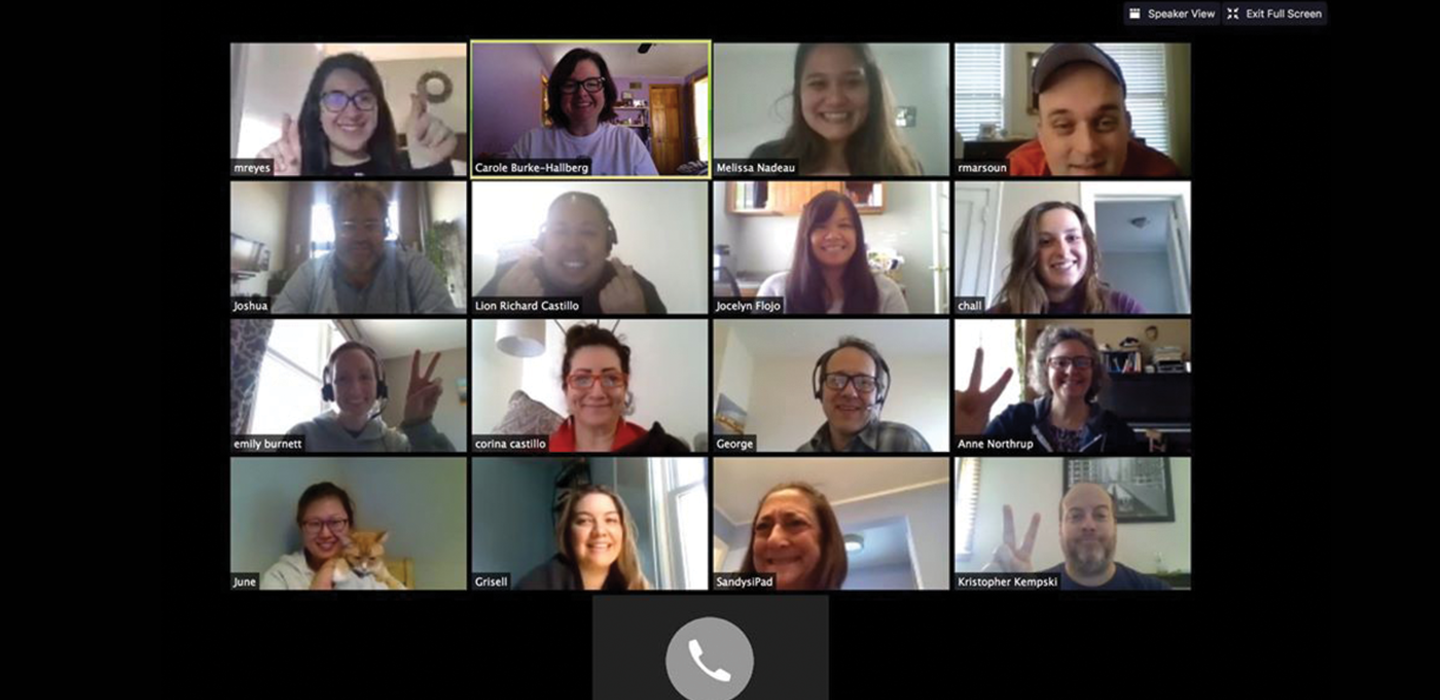The COVID-19 pandemic forced us all to find new and innovative ways to stay connected. For many clubs, this involved moving meetings and conversations online. For clubs that are searching for some useful online tools that can help you continue to hold your meetings virtually, we recommend that you check out some of these virtual meeting platforms.
- Zoom is an industry leader in virtual meetings. Its generous free version allows for meetings for up to 100 people, but meetings are limited to just 40 minutes. It’s easy to set up and use at any skill level. Paid plans offer additional features including dedicated phone support and cloud recording.
- Skype is a widely known online meeting platform with many free features, such as screen sharing and online chat features. Although it is free, Skype requires users to create a Skype name and download the program. In order to use the conferencing features, conference participants must be added to the contact list. While this is not difficult to do, the extra steps may be problematic for the less tech savvy.
- Google Meet is a communications platform that lets users talk one-on-one or in groups of up to 100 users for voice or video chats. Users simply need a Gmail account to use this service. For those using the free version, meetings are capped at 60 minutes. However, you can create a new meeting link for longer meetings. Google Meet is also available as a mobile app for iOS and Android devices.
- GoToMeeting is a highly popular web conferencing tool that allows people of any skill level to easily set up and attend virtual meetings. The free version is limited to audio conferencing for three participants only, but the paid plan allows for video conferencing and is good for larger conferences.
- Join.Me is easy to use with its one-click functionality. The free plan is limited to conferencing and screen sharing. The free trial of the advanced plans includes free audio conferencing that comes with its own dedicated conference call number in the U.S. and more than 40 other countries. A paid pro-subscription is recommended for meetings with more than five participants.
- Microsoft Teams is a cloud-based collaboration communications platform for business communications to help teams meet, chat, file share and mange team discussions. Free trials are available, and subscriptions are budget friendly. Meetings can accommodate as few as two to as many as 1,000 people, making it a functional way for people to collaborate.
The coronavirus (COVID-19) pandemic has impacted communities around the world in different ways. To ensure we’re serving safely wherever we live, Lions should follow the guidelines of the Centers for Disease Control, World Health Organization or local health authorities. Visit our Serving Safely page for resources that can help you safely serve your community.